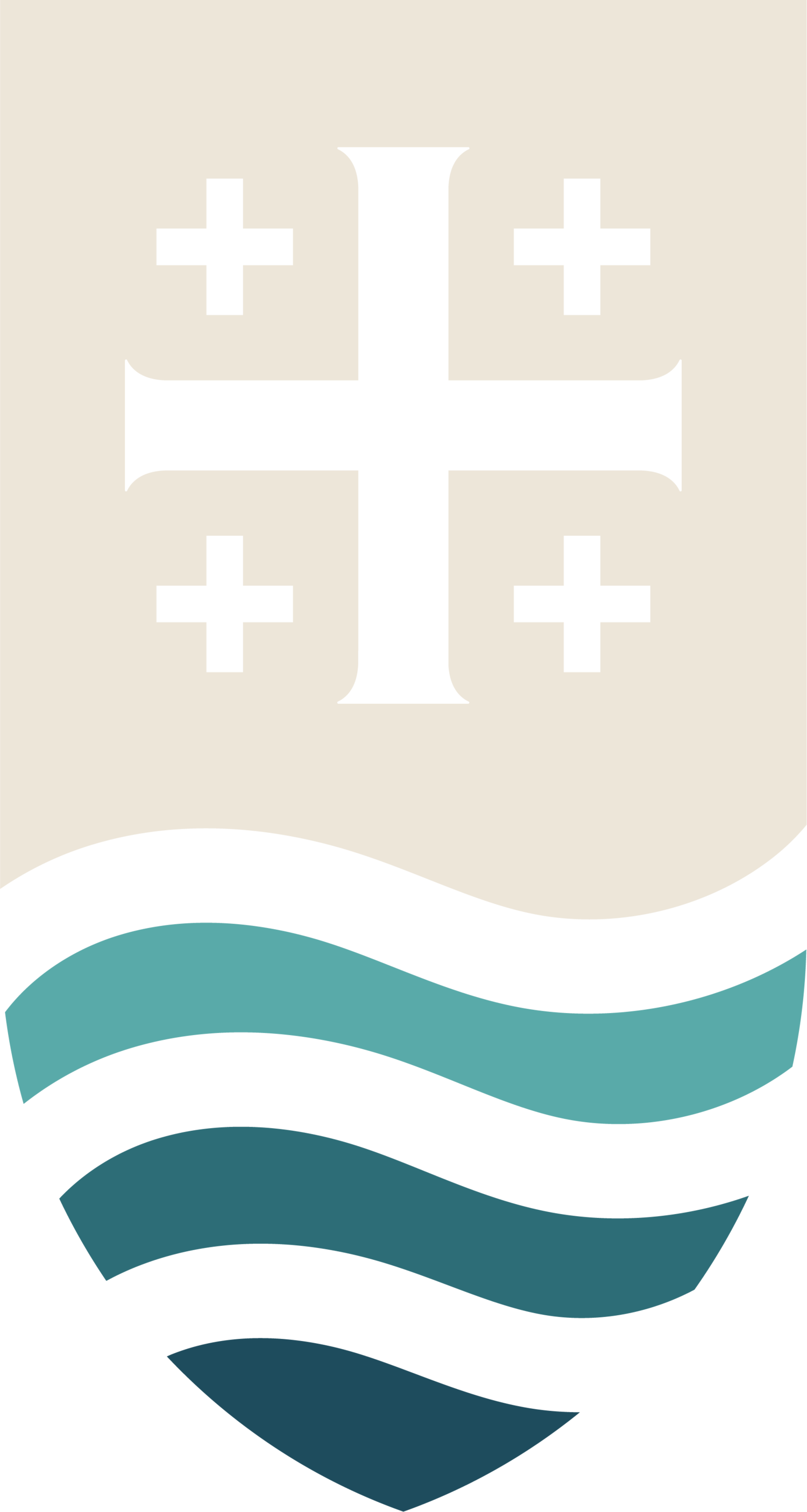Updating Your Profile FAQ
-
Log in to MyStAnn.org.
Navigate to the "My Profile" section or similar option.
-
You can update personal details such as contact information, family relationships, and communication preferences.
-
Go to the "Contact Information" section of your profile.
Click on the edit icon next to the email address or phone number you wish to update.
Enter the new information and save changes.
-
Yes, you can manage family relationships under the "Family" or similar section.
Click on the edit icon next to the family member's name to make changes.
-
Navigate to the "Communication Preferences" section.
Choose your preferred methods of communication (email, phone, mail, etc.).
Save your preferences.
-
Contact the MyStAnn.org support team for assistance at data@stannparish.org
Provide details about the issue you're experiencing for prompt resolution.
Still have questions, or need help? Schedule a time with someone who can help! Scan the QR code to set up a visit
-
Inicie sesión en MyStAnn.org.
Vaya a la sección "Mi perfil" (my profile) o una opción similar.
-
Puede actualizar datos personales como información de contacto, relaciones familiares y preferencias de comunicación.
-
Vaya a la sección "Información de contacto" de su perfil.
Haga clic en el icono de edición junto a la dirección de correo electrónico o el número de teléfono que desea actualizar.
Introduzca la nueva información y guarde los cambios.
-
Sí, puede gestionar las relaciones familiares en la sección "Familia" o similar.
Haga clic en el icono de edición junto al nombre del miembro de la familia para realizar cambios.
-
Vaya a la sección "Preferencias de comunicación".
Elija sus métodos preferidos de comunicación (correo electrónico, teléfono, correo postal, etc.).
Guarde sus preferencias.
-
Póngase en contacto con el equipo de soporte de MyStAnn.org para obtener ayuda en
Proporcione detalles sobre el problema que está experimentando para una pronta resolución.
-
Certain fields, such as your member status or other administrative details, may require verification or approval by church staff.
If your member status states “not member,” that means you have not submitted a registration form. You may submit a registration form by clicking on the “become a parishioner” link under the “About” section of the St. Ann website – stannparish.org.
-
It's recommended to review and update your profile periodically, especially when your contact information changes or family details need updating.
-
Yes, you can typically upload a profile photo through the profile settings if this feature is enabled.
-
Changes may be subject to review and approval by church administrators before becoming visible to others.
-
Check the Help section within MyStAnn.org for guides and tutorials.
Contact the church office for personalized assistance with MyStAnn features.
-
Log in to your account at MyStAnn.org.
Make sure to use the same email you used to sign up for your profile.
Click on “Giving” or “My Giving” in the main menu.
To set up a new recurring gift, select “+ Give Now” or “Set Up Recurring Gift,” choose the fund (e.g., Sunday Offering, Capital Campaign), enter the amount and frequency, and follow the prompts to enter your payment method.
To update an existing recurring gift, go to the “Scheduled” tab under “My Giving,” select the gift you wish to edit, and choose “Edit” or “Cancel” as needed.
Be sure to save your changes. You’ll receive a confirmation email once updates are complete.
Actualizar su Perfil - Preguntas Frecuentes
A new way to engage with your St. Ann Community!
-
Ciertos campos, como el estado de su membrecía y otros detalles administrativos, pueden requerir verificación o aprobación por parte del personal de la iglesia.
Si su estado dice que usted "no es miembro", eso significa que no ha enviado un formulario de registro. Puede enviar un formulario de registro haciendo clic en el enlace “conviértase en feligrés" en la sección "Acerca de" del sitio web de Santa Ana en inglés: stannparish.org.
-
Se recomienda revisar y actualizar su perfil periódicamente, especialmente cuando su información de contacto cambie o los detalles familiares necesiten actualizarse.
-
Sí, normalmente puede cargar una foto de perfil a través de la configuración del perfil si esta función está habilitada.
-
Los cambios pueden estar sujetos a revisión y aprobación por parte de los administradores de la iglesia antes de ser visibles para otros.
-
Consulte la sección de Ayuda dentro de MyStAnn.org para obtener guías y tutoriales.
Póngase en contacto con la oficina de la iglesia para obtener asistencia personalizada con las funciones de MyStAnn.
-
Inicie sesión en su cuenta en MyStAnn.org.
Asegúrese de usar el mismo correo electrónico que usó para registrarse en su perfil.
Haga clic en "Dar" o "Mi donación" en el menú principal.
Para configurar un nuevo regalo recurrente, seleccione "+ Dar ahora" o "Configurar regalo recurrente", elija el fondo (por ejemplo, Ofrenda dominical, Campaña de capital), ingrese el monto y la frecuencia, y siga las instrucciones para ingresar su método de
pago.
Para actualizar un regalo recurrente existente, vaya a la pestaña "Programado" en "Mis regalos", seleccione el regalo que desea editar y elija "Editar" o "Cancelar" según sea necesario.
Asegúrese de guardar los cambios. Recibirás un correo electrónico de confirmación una vez que se completen las actualizaciones.